FUT Web App is a great tool for FIFA 17 Ultimate Team that you have to use. If you have any question about it, find the answer in this FAQ page.
FUT Web App Frequently Asked Questions for FIFA 17
Q: What is the FUT Web App?
A: The Web App, also known as FUT Web, is an online extension where we can manage our FUT club. Both names are abbreviations for FIFA Ultimate Team Web App.
The FUT 17 Web App is the central for all FIFA 17 Ultimate Team enthusiastic. You can do almost everything you do on the platform (Playstation, XBox or PC). Obviously, playing matches is one of the few exceptions.
Q: When the FUT Web App was released for the first time ever?
A: On FUT 10.
Q: What can I do with this App?
A: Searching, selling and trading cards;
Organizing and testing the chemistry of the squads;
Sharing your squads with your friends;
Buying and opening packs;
Checking the Team of the Week;
Consulting and interacting with all the cards you have on the club;
Consulting the leader boards.
Q: For which platform FUT Web App is available?
A: You can manage your Playstation 4, Playstation 3, XBox One, Xbox 360 or PC squads using the FUT Web App.
Q: When will be launched the FUT Web App for FIFA 17?
A: The most likely date is Tuesday, September 20th, 2016.
Q: How can I access the FUT 17 Web App?
A: You just need to enter in this page: easports.com/fifa/ultimate-team/web-app.
Q: It’s my first time and I don’t know how to enter in FUT Web App for FIFA 17. Can you help me?
A: It’s easier than you probably think. Follow these simple steps:
1) Type “https://www.easports.com/fifa/ultimate-team/web-app” in the address bar of your internet browser.
2) Choose the main console where you will play.
3) Enter the answer to the security question.
4) Confirm the club name and its abbreviation.
5) You are ready to go !
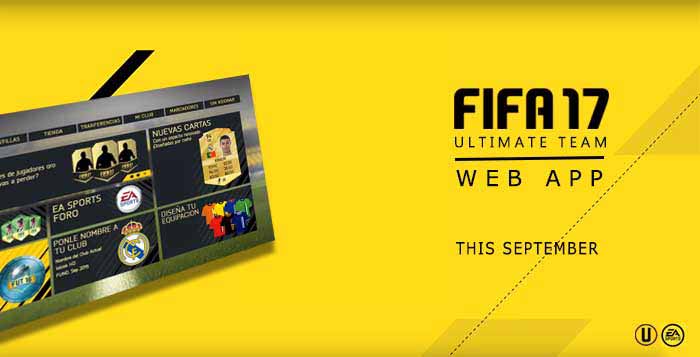
Q: How do I register in Origin?
A: To access FUT Web App, you need to be registered on Origin. If you’re not, just go to Origin website and select ‘Join Now’. After the conclusion of the process, you’ll be able to login to the FUT Web App for FIFA 17.
Q: Do I need to do anything to enable the FUT Web App for FIFA 17?
A: No. It’s automatic. The app for FUT 16 will be taken down for maintenance a few days before the FUT 17 Web App release date.
Q: Which one is launched first: FUT Web App for FIFA 17 or early access of EA and Origin Access?
A: FUT Web App.
Q: Why should I use the FUT Web App for FIFA 17?
A: The big advantage of using the FUT Web App is that it is the fastest and more comfortable way to managing one’s club. Most traders use it for searching, selling and buying cards because these actions imply frequent quick visits to the market during the day.
Q: I want to go back to the FUT Web App for FIFA 16. Where I can find it?
A: You can’t. After the FUT Web App release for FIFA 17 it is not possible anymore to access the FUT Web App for FIFA 16. However, you still can control your squad in the console.
Q: Is it possible to use the FUT Web App to manage a squad I own in another console?
A: Yes. You just have to click in the ‘FUT Persona Selector’ icon that you can find in the top right corner. Be sure to change to the persona you want and wait until the FUT Web App be restarted with the selected persona.
Q: Is FUT 17 Web App free?
A: Sure. You just need a PC with an internet connection and the last version of Flash installed.
Q: I am registered in Origin but I can’t get into the FUT Web App for FIFA 17. Why?
A: The FUT 16 Web App early access is only for who have created a security question/answer before August 1st 2016. If you are a new player, you will need to play in the console first before you can access to the Apps.
Q: I can access to the FUT Web App but the market is unavailable. Why?
A: If you haven’t played FUT 16 in the console where you plan to play FUT 17, the Apps will not make available the market’s earlier access. You need to validate your FIFA 17 account in the new console to unlock the market.
Q: How can I take advantage of early access?
A: Follow the tips we have in our FIFA 17 Starting Guide.

Q: I no longer can access the FUT 17 Web App. Why?
A: If you had access to the FUT Web App for FIFA 17 but no longer have, even if you haven’t made any change, you should know that EA Sports blocks App access to all players that haven’t played FIFA 17 in the console until midnight of October 1st (UK time). To keep using this App, you will need to buy the game.
Q: How do I activate the login verification?
A: Login Verification is a mandatory step before you can access the FUT Web App for FIFA 17. If you never activated, just go to your Origin account and enable it. Then, just confirm the email or sms they have sent to you, verify your FIFA Ultimate Team Secret question and answer and store your codes in a safe place. As simple as that. If you already did it in the past, all will need is your EA account email address, password and answer to your secret question.
Q: Why I can’t get into the FUT Web App for FIFA 17? It’s says to try later.
A: Clean the cache of your browser and try other browsers and devices. If it doesn’t work, that’s because the servers are overloaded and you will have to wait.
Q: How much time I have to wait to unlock the FUT Web App, after I played FIFA 17 in my console?
A: It depends. Usually, three days is enough but many users have reported they waited more than two weeks to be unlocked.
Q: It is possible to purchase FIFA Points in the FUT Web App?
A: No, you can’t purchase FIFA Points in the FUT Web App.
Q: How can I claim Daily Gifts in the FUT Web App?
A: You just need to enter in the App in specific times. If you skip the intro screen, you will be able to find your daily gift in store – my packs section. Remember that these gifts are limited to one per day. In the days you don’t open the FUT Web App or the Companion App, you will loose the daily gift of that day.
Q: Is FUT 17 Web App available for iOS and Android devices?
A: No. If you want to manage you FUT 17 squads in your mobile devices, you should use the Companion App.
Q: Should I use the FUT Web App or the Companion App?
A: The FIFA Web App is available on web browsers while companion app is available on iOS, Android and Windows Phone devices. The first one is more popular and have more features. However, the companion app offers the functionality of entering a FUT Draft. If possible, use both.
Q: How often does the FIFA web app goes down for maintenance?
A: Not very often. You can follow all the FIFA 17 maintenance down times in this page.

I have been signing on everyday of the current daily gift period and have not received any gifts… what is going on?
Daily Gifts are not available now.
Check the calendar here.
Why am I not getting a email verification from FIFA companion app? I’ve tried many times and they aren’t sending one
Go to your Origin settings to check the email that was introduced or change to sms validation.
Hi Rodrigo,
I have a question with regards to the webb app. I have 2 pcs, one at work and another one at home. I have successfully launched the webb app on both. ATM i can only use it on one of the pcs, even if I sign out of the one that is working I cannot access it on the other. How do I rectify this issue?
Thank you, that would be a great help.
Hi!
Are you saying that you cannot access web app in both PCs at the same time? If it wasn’t this, maybe your problem is already fixed. Isn’t?
How can i sign out from the web app
I can’t find it
Don’t you have a ‘sign out’ button on the top right corner of the top black bar? Try to zoom out / zoom in the window.
can I use fifa coins as against fifa points on the web app? Can I use coins from my fifa 16 account ?
No, you can’t.
Hi, can I use the web app before the launch of the game although I don’t have Fifa 16?
Thanks.
No. Early access is only for FUT 16 players.
if I have ea access but I am getting the game on disc can I play the early access or not
It downloads now but the game will only be played in September 20.