Learn everything about FIFA 19 Contract Cards, including how they work, a list with all these cards and a guide to help you decide if you should use them or not.
FIFA 19 CONTRACT CARDS
ROLES | LIST | IMPORTANCE
Roles
What FIFA 19 contract cards do?
The most important FIFA 19 Ultimate Team cards are the players, and then the contracts. Strategically it is a card with great importance, because it is the only consumable required in order to be able to play matches.
The role of the contracts is to increase the amount of games that a manager or a player can play.
There are two types of contracts’ cards: the players contracts, that can only be applied on players, and the managers contracts, that can only be applied on managers. When one of them is released in a pack, he comes with 7 contracts except if he was released in the starter pack. In those cases, he comes with 45 matches and the card cannot be traded.
The number of contracts printed on their cards decreases every time you use them in a match. When the number of matches printed on the players or managers cards reaches zero, they cannot be used in a match until you apply them a contract card again. These cards can be applied in any time. You don’t have to wait until they run out of contracts. The players or managers cards that are out of contracts, are distinguished from the others by having a folder icon and they can be sent to the transfer list like all the other contracts cards.
 Follow this path to buy contract cards: transfers – consumables – contracts
Follow this path to buy contract cards: transfers – consumables – contractsList of FIFA 19 Contract Cards
All contracts included in FIFA 19
The contracts represent the operating expenses of the club. We can not live without them. The numbers inside the coloured box of contract cards represent how many extra matches players or managers can play if you apply them that card. For example: if you apply a contract card to a silver player, he will be able to play more matches according to the grey rectangle of that contract card, no matter the quality of that card.
The number of matches that a player/manager card has can not be higher than 99. You can apply FIFA 19 contract cards up to a maximum of 99 per player/manager. It is also not possible to apply contracts to players on loan.
Anyone that plays a match spends a contract, even if he started the match on the bench. That’s why you should avoid to make many substitutions.
It is advantageous to apply a contract card of the same quality of the player card. However, it doesn’t need to be like that. For example: you can apply a bronze contract card to a gold player.
The big trick is not do not spend a lot of coins on contracts but store managers in your club that give you a bonus up to 50%. Furthermore always study the relation price vs amount of matches. Sometimes a silver contract card may be the cheapest option for your gold player.
| Gold Rare | 28 Matches | 24 Matches | 28 Matches |
| Gold Non-Rare | 13 Matches | 11 Matches | 15 Matches |
| Silver Rare | 18 Matches | 24 Matches | 20 Matches |
| Silver Non-Rare | 8 Matches | 10 Matches | 10 Matches |
| Bronze Rare | 3 Matches | 6 Matches | 15 Matches |
| Bronze Non-Rare | 1 Match | 2 Matches | 8 Matches |
| Gold Rare | 28 Matches | 24 Matches | 24 Matches |
| Gold Non-Rare | 13 Matches | 11 Matches | 11 Matches |
| Silver Rare | 18 Matches | 24 Matches | 18 Matches |
| Silver Non-Rare | 8 Matches | 10 Matches | 8 Matches |
| Bronze Rare | 3 Matches | 6 Matches | 15 Matches |
| Bronze Non-Rare | 1 Match | 2 Matches | 8 Matches |
Importance
Should I buy FIFA 19 Contract Cards?
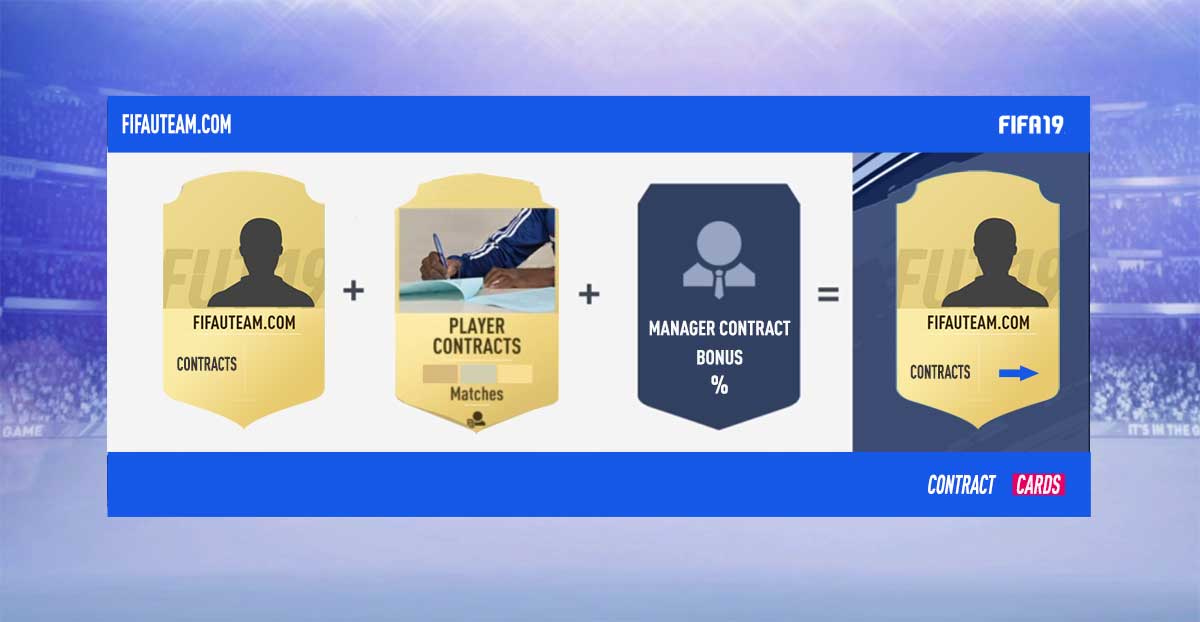
No one can lives without contracts. You will need to buy them if you want to play. You have no choice.
Historically the contract cards have never been cheap. Given its strategic importance in the game, there was a strong tendency to make price-fixing with them. It was normal to see contracts being sold by more than 1,000 coins at the second half of the season. However, since FUT 14, EA have increased the amount of contract cards on the market and the prices have been going down. The most expensive one, the gold rare, are now being sold by less than 500 coins. At certain times, like huge Happy Hours, special In Form releases and at the beginning of the game, these cards can be purchased by only 150 coins. Stay alert.
For each match you play, you spend something like 60 to 80 coins on contracts.
If you have a player running out of contracts and if you believe that he will be an important player to your club, go to EASFC catalogue and redeem the 99 contracts card item. The next time you open your Ultimate Team, you will be asked which player you want to apply this special card to. You will be able to play 99 matches with that player and after that you will need to apply another contract card.
FIFA 19 Contract cards are not cheap, so you should pay attention to the following tips:
1 For the same price, always choose the contracts’ cards that give you more matches;
2 Do not apply contract cards with many matches to players or managers who you do not know will be in your club much more time;
3 Do not waste contract cards if it exceeds the 99 matches;
4 Only make substitutions that are strictly necessary.
If you have stored managers on your club, you will get a bonus up to 50% when you apply a contract card.

Hello, how to tell if its a manager contract or player contract?
There is a small icon on the item.
Hi, just wondering I have Icon Ronaldinho 94 bought for 2.9 mil and now I have an issue after few games it’s says no contract left when applying contract card even bronze +1 it gives him 99 contracts but after while not even playing any matches all contracts are out?? I did that maybe 3-4 times now and every time same story?? only with this card, please help, thanks Maciek
Hi. That is really weird. We have no idea what going wrong. Maybe you should try to contact EA Support.
I cannot apply contracts on my Rare players
Are you sure you are not trying to apply manager’s contracts? Are you sure those players are not on loan?
Hi. Can onr apply contract rebewal to legendary players lice Ronaldinho, Nesta, Blanc, Maradona etc ?
Hi. Can one apply contract renewal to legendary players like Ronaldinho, Nesta, Blanc, Maradona etc? … sorry for reposting. A lot of typos in first message
No.
Then, what do we do with these legendary players? I mean we cannot have them in our team once they run out of contract. What do we do? How do we renew or make them play?
It depends on the card you own. If you have the loan card, then the best you can do is to keep them stored on ‘My Club’. The alternative is to discard them but you will not collect any coin.
For all other cards, you can apply a contract.
Hello, does contract cards work on special players like toty etc.. thx
Sure! They work on every single player card except the ones on loan.
i cant put a contract to my player4s why?????????
Usually, it is one of these 3 things:
1) You are applying a manager’s contract
2) You are applying a contract to a player on loan
3) You have to restart your Ultimate Team in order to work.
I can’t apply contracts on to ANY of my players. ANY. And none of them are on loan. These contracts are not for managers. These are player contracts. I checked.
Sometimes the same thing happens to us and all we have to do is to restart Ultimate Teanm.
I had the same issue with you all I did was to open my catalogue it’s when you hold R3 then you redeem the contract stuff there then after you do that you can finally assign contracts
Same issue cant apply on player (normal)
What is a contract bonus
Is the boost your contract cards receive due to the managers you own in your club.
It’s says you have to put a contract bonus but I don’t know how to do that
Buy a contract in the transfer market: transfers > transfer market > consumables > contracts
Apply to the player you want: Squads > Active Squad > Choose the Player > Apply a consumable > contracts
It still doesn’t let me appt a contract to a player that has no contract and he is not a loan player
Are you sure you are not applying a manager contract to a player?
I tried to apply contract for the first time but i failed. Am having different types of contracts . But it doesn’t work
If you are playing on a player, be sure you are using a player’s contract item and the player is not on loan. Go to your squad screen > select a player > squad actions > apply consumable > contract
Your probably trying to apply it to a loan player which you can’t do.
I cant applying a contract on player how can i do that i m using ps4 100x tome i tried but canti have a contract bt it cant accept the contract.
What exactly it says? Are you sure you are applying a player contract’s and not a manager’s contract? Are you sure your players isn’t on loan?
Hello, what i need press for apply contract? i using xbox one
Hi. Assuming that you already have contracts items on your club (if you don’t, buy them on the transfer market), all you have to do is to select the player and press the button to ‘Actions’ (it depends on the platform, so you need to look to the bottom of the screen to see which key do you have to press). Then ‘Apply Consumables’ and select the contract item you want to apply.