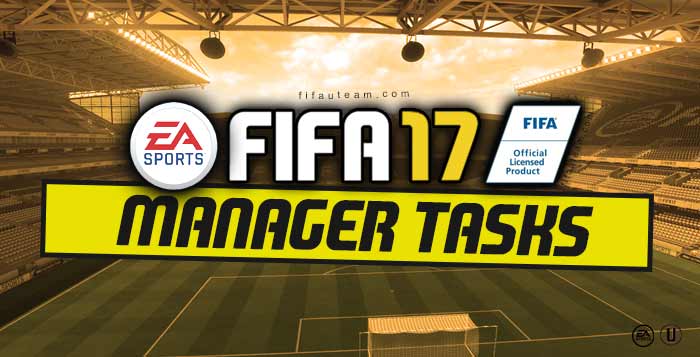Learn more about FUT 17 by completing the 14 specially-designed manager tasks. Each task is meant to give you a better idea of this mode. If you need help with this, follow the instructions of our FIFA 17 Manager Tasks Guide and win several rewards.
Quick Access
FIFA 17 Manager Tasks
Manager Tasks made its debut in FIFA 13 Ultimate Team with the goal of making beginners get more familiar with the game mode.
This year, Manager Tasks is a program of fourteen simple tasks that you should complete and that are related to basic management of your club. Each time you complete a task, you receive a small reward. After you complete the fourteen tasks, you also receive a Premium Gold Pack. The packs you earn cannot be sold because the cards are untradeable.
Manager Tasks can be found in your FIFA 17 Ultimate Team, on the left bottom corner of ‘My Club’ screen or on the ‘FUT Central’ screen. There you can track your tasks progress and see how to complete the remaining ones. Tasks can be completed at your own leisure, exclusively on your console, in any order, within a very short time frame.
Manager tasks are really easy to complete and that’s why you should do it. It may be a quite boring but you are rewarded for each completed task and that’s something you shouldn’t waste, specially if you are starting playing FUT 17. Who knows if it is today that you will pull a Ronaldo card from a pack? Wake up. It will not happen.
If you do not know how to complete any of the fourteen manager tasks, keep reading. We will explain how to do it, step by step.
 Manager Tasks menu can be accessed through ‘FUT Central’ screen
Manager Tasks menu can be accessed through ‘FUT Central’ screenFIFA 17 Manager Tasks Step by Step Guide
These are the FIFA 17 Manager Tasks you have to complete:
- 1. Open your starter squad pack
2. Name your Club
3. Arrange your Starting 11 into their correct positions
4. Rotate through player item views
5. Create 3 green chemistry links extending from 1 player
6. Change the formation of your squad
7. Swap a player from your club onto your active squad
8. Play a match
9. Apply a contract consumable item
10. Apply a fitness consumable item
11. Sell a player on the transfer market
12. Buy a player off the transfer market
13. Buy a consumable item
14. Complete a squad building challenge
and pressing A (XBox) or X (Playstation) over the task you want to perform.
1
Open Your Starter Squad Pack
GETTING STARTED
Description
Get started with your Ultimate Team season and receive your first Manager Task reward: the FIFA Interactive World Cup Stadium.
How to…
You just need to start FIFA Ultimate Team for the first time.
Go to the Manager Tasks and press A (XBox) or X (Playstation) to confirm that you already have completed this task.
Instructions
You’re on your way, you’ve opened your started pack.
Continue your Ultimate Team journey by completing the remaining Manager Tasks.
This will ensure that your squad will be in top shape and ready to compete at the highest level.
Reward
FIWC stadium card (gold rare)
Name Your Club
CHANGE CLUB NAME
Description
Your club, your name. Personalise your Ultimate Team club by giving it a custom name and abbreviation.
How to…
You just need to start FIFA Ultimate Team for the first time.
Instructions
To change your club name a second time after completing this Manager Task, redeem the ‘Change Club Name’ item from the EASFC Catalogue.
Reward
Bronze pack
Arrange Your Starting 11 into their Correct Positions
TAKE YOUR POSITIONS
Description
Strikers are at their best when scoring goals and defenders are best when preventing them.
Your team will perform better when the players are matched to their correct positions.
How to…
Go to your active squad and press A (XBox) or X (Playstation) to select the player and to move him to the new position.
Instructions
Move players around to match each player item position with the position on the formation base. A correct match will show a green position on the formation base.
Matching each position to its base will give each player a chemistry boost. Increased chemistry will make your team play better.
Reward
Loan player (there are four players to choose one)
Rotate Through Player Item Views
VIEW MASTER
Description
A good manager knows everything about the players on their team.
Get familiar with your players by checking out their nation, club, number of contracts, fitness level and chemistry style.
How to…
Go to you squad screen, select a player and move left or right four times.
Instructions
On the squad screen move left or right to cycle through the four different player item views.
Reward
100 coins
Create 3 Green Chemistry Links Extending from 1 Player
GREEN LINKS
Description
The best teams in the world consist of players who share an uncanny ability to play off of each other.
In FUT this is referred as chemistry. Increase your squad’s chemistry by creating green links between players.
How to…
Go to you squad screen, select a player, press X (XBox) or Square (Playstation) and then choose ‘Swap Player’ to find a player who links with the team mates. Press Y (XBox) or Triangle (Playstation) and confirm.
Instructions
On the squad screen, move left or right to switch to the player chemistry view and shows nationality, club and league.
Move players around to match 2 of their nationality, club or league. This will create a green link between them.
Form 3 green links extending out from 1 player.
Reward
Loan Player Reward Pack
Change the Formation of your Squad
IN FORMATION
Description
Will your team be geared towards attacking or defending?
Different squads play with different styles, and the formation they use helps set that tone.
How to…
Go to you squad screen, press LT (XBox) or L2 (Playstation), move right or left and confirm with A (XBox) or X (Playstation).
The task is only completed when you chooses a new formation.
Instructions
On the squad screen, use LT (XBox) or L2 (Playstation) to activate the formation change option.
Navigate through the different formations, then select the one of your choice.
Reward
Consumable card.
Swap a Player from your Club onto your Active Squad
SQUAD REINFORCEMENTS
Description
Throughout the course of the season, a manager’s job is to evaluate player performances and try to improve the squad and its chemistry by bringing in new players.
Swap some players into your squad from your club.
How to…
Go to you squad screen, select a player, press X (XBox) or Square (Playstation) and then choose ‘Swap Player’. Press Y (XBox) or Triangle (Playstation) and confirm.
Instructions
On the squad screen, select a player and bring up the actions menu. Choose Swap Player, then use the filters to find the type of player you want to swap into your squad from your club.
Additionally, you can also bring a player from your club into your squad by highlighting an empty position and selecting the Add Player option.
Reward
Silver Contracts pack
Play a Match
SQUAD DEBUT
Description
You’ve gotten familiar with your squad and made a few adjustments.
Let’s get down to business and play a match.
How to…
Play any Ultimate Team match, including season, tournaments or Draft.
You only need to finish a match. It doesn’t matter if you win or if you lose.
Instructions
From the main menu, navigate to the single player or online tab.
Select a season or tournament to get into a game.
Reward
3 consumable cards.
Apply a Contract Consumable Item
CONTRACT EXTENSION
Description
Players need contracts. Once they reach zero they are no longer permitted to play in matches.
Extend a player’s contacts to increase the number of games he can play for the club.
How to…
Go to you squad screen, select a player running out of contracts, press X (XBox) or Square (Playstation), Apply Consumable, press RB (XBox) or R1 (Playstation) and confirm.
If you don’t have any contract card, go to Transfers – Transfer Market – RB (XBox) or R1 (Playstation) – filter by contracts – Y (XBox) or Triangle (Playstation) – buy one card – send it to your club.
Instructions
On the squad screen, move left or right through item views and locale player needing contracts.
Bring up the Actions menu and select Apply Consumable.
Navigate to Contracts and choose one item to apply to your player.
Reward
150 coins.
Apply a Fitness Consumable Item
GETTING FIT
Description
Players naturally tire in a match and over time it takes its toll.
Your job is to make sure they recharge so they are ready for the next match. Apply a fitness item to one of your players.
How to…
Go to you squad screen, select a player with low fitness, press X (XBox) or Square (Playstation), Apply Consumable, press RB (XBox) or R1 (Playstation) and confirm.
You cannot apply a fitness card to a player with full fitness.
If you don’t have any fitness card, go to Transfers – Transfer Market – RB (XBox) or R1 (Playstation) – filter by fitness – Y (XBox) or Triangle (Playstation) – buy one card – send it to your club.
Instructions
On the squad screen, move left or right through item views and locale player needing fitness.
Bring up the Actions menu and select Apply Consumable.
Navigate to Fitness and choose one item to apply to your player.
Reward
150 coins.
Sell a Player on the Transfer Market
OUT WITH THE OLD
Description
A good manager is a savvy evaluator of their players as well as the club finances.
Sell one of your players on the Transfer Market to raise some coins for a future transaction.
How to…
Send a player to the transfer list and set the initial price, bin and duration.
The task is only completed after someone buy you the player and, like all the other tasks, if you place the player to sale using the console.
Instructions
In My Club, use the filters to find a tradeable player to sell on the Transfer Market.
Select the player you wish to sell and bring up the Actions Menu.
Select List on Transfer Market then enter the price you wish to sell him for.
Select List on Transfer Market once more to confirm.
Reward
150 coins.
Buy a Player on the Transfer Market
IN WITH THE NEW
Description
The best managers always have an eye on the Transfer Market looking to scoop up a bargain or make a big splash for the club.
Head to the Transfer Market and buy a player for your team using Bid or Buy Now.
How to…
Go to the transfer market and bid or bin for a player.
The task is only completed after you buy the player and, like all the other tasks, if you buy him using the console.
Instructions
From the Main Menu, locate the Transfer tab to head to the Transfer Market.
Adjust the filter to search for the type of player you want for your team.
After searching, select a player and place a bid, or use Buy Now to bypass the auction process and complete the deal immediately.
Reward
Bronze pack
Buy a Consumable Item
GOING SHOPPING
Description
The Transfer Market has more to offer than just players. Different kinds of consumable items allow you to heal, train and change the style of your players.
Head to the Transfer Market and purchase a consumable item.
How to…
Go to the transfer market and bid or bin for a consumable.
The task is only completed after you buy the item and, like all the other tasks, if you buy it using the console.
Instructions
From the Main Menu, locate the Transfer tab to head to the Transfer Market.
Select the consumable tab and adjust the filters to search for the type of consumable item you want for your team.
After searching, select the item and place a bid, or use Buy Now to bypass the auction process and complete the deal immediately.
Reward
150 coins
Complete a Squad Building Challenge
FIRST EXCHANGE
Description
Now that you’re familiar with managing your squad and working the Transfer Marketing, take a crack at a Squad Building Challenge.
This is a brand new squad builder mode that rewards some amazing prizes in a exchange for players from your club.
How to…
Enter in a squad building challenge and complete it. If you need help, take a look here.
Instructions
Navigate to the single player tab, then select the squad building challenges tile.
Select a group to get started on an individual challenge.
Reward
Premium Loan Players Reward Pack
New Stuff
For experienced Ultimate Team gamers, most of what we have published here isn’t new.
In that way, we have created this short chapter to show what has changed with manager tasks:
FUT 16 >> FUT 17
- Added a few tasks and removed several tasks
- Added a reward for each completed task
FUT 15 >> FUT 16
- Changed the order of the tasks
FUT 14 >> FUT 15
- Added the ‘Sign a Loan Player’ task
- Added the ‘Create a New Squad’ task
- Added the ‘Add a Concept Players to your Squad’ task
- Added the ‘Replace a Concept Player’ task
- Added the ‘Share a Squad with 100 Chemistry’ task
FUT 13 >> FUT 14
- Added the ‘Change Club Name’ task
- Added the ‘Apply Chemistry Style Item’ task
- Removed the ‘Apply Morale Item’ task
Frequently Asked Questions (FAQ)
Q: I’ve completed some of the tasks but they were not recognized. What happened?
A: Make sure you completed the tasks on the console or PC. Tasks performed in the FUT Web App or Companion App are not considered.
Q: How do I get the reward?
A: Once you complete a task, go to the Manager Tasks screen and confirm ‘claim’.
As soon as you complete all the fourteen tasks, you will automatically receive the free pack. Look for it in ‘My Packs’ in the FUT store.
Q: Do I have to complete tasks in the order listed?
A: No. The important is to finish them all. The order doesn’t matter.
Q: How many times can I complete the Manager Tasks?
A: Only one.
Q: Why I can not sell a card I won in the reward pack?
A: Because they are untradeable. If they didn’t, people would make dozens of accounts to transfer the manager tasks rewards all for the main account.
Q: I haven’t received my pack. What I should do?
A: Ask for help to EA Support, please.